40 St James Building, St. James Street, Taunton, Somerset, TA1 1JR.
SSL Certificate – Google demands you have one. Here is Why
01 November 2022By Michelle
I’ll start this off by being clear – if you were wondering whether you needed an SSL certificate, the answer is a most definite YES, you do. Here’s why (and how).
SSL 101: What is an SSL certificate anyway?!
SSL stands for ‘Secure Sockets Layer’. Officially SSL is a cryptographic protocol (but you just need to know that it’s a security measure that verifies the ID of your website).
You can tell the difference between a website with SSL and without SSL by looking at the address. Secure websites begin with https:// while non-SSL websites start with http://
An SSL certificate is a technology that scrambles the data that passes between a visitor’s computer and your website. SSL verifies that it’s your website accepting and sending data, rather than a hacker who’s incepting or communicating with your visitors.
These certificates are available in both free and paid form, with many hosting providers now include it as standard in their packages.
Interestingly SSL likely impacts your Google position, as research by Backlinko (based on one million Google search results) found that HTTPS websites were correlated with higher search positions.
Displaying this…
Or, worse still this…
June 2018 – Google speaks. The world’s websites listen.
In the past, sensitive data had to be protected by SSL (such as addresses, dates of birth and credit card numbers). However last year Google announced that ALL websites needed to have SSL installed, or visitors would be greeted with the worrying looking ‘Not Secure’ message in their browser bar.
Now, Google are taking it a step further. In January 2020, Google will require that ALL your content and your entire website is protected by SSL. If it isn’t, your website visitors will be met with a ‘content blocked’ warning.
Do you need SSL? Yes, yes and YES!
To sum up, SSL is essential if you want to:
• Rank on Google
• Protect visitor data
• Show your visitors that you take security seriously
• Show Google that you take security seriously
How to Get SSL
Step 1: Host with a dedicated IP address – If you’re on shared hosting, now’s the time to make the move
Step 2: Buy a Certificate – Certificates cost between £5 and £150.
Step 3: Activate the certificate – You host may support you with this if they’re feeling helpful
Step 4: Install the certificate
Step 5: Update your site to use HTTPS
Head hurt from all the above tech talk? Let us handle your SSL installation for you (while you concentrate on running your business).
SSL Certificate – Google demands you have one. Here is Why
I’ll start this off by being clear – if you were wondering whether you needed an SSL certificate, the answer is a most definite YES, you do. Here’s why (and how).
SSL 101: What is an SSL certificate anyway?!
SSL stands for ‘Secure Sockets Layer’. Officially SSL is a cryptographic protocol (but you just need to know that it’s a security measure that verifies the ID of your website).
You can tell the difference between a website with SSL and without SSL by looking at the address. Secure websites begin with https:// while non-SSL websites start with http://
An SSL certificate is a technology that scrambles the data that passes between a visitor’s computer and your website. SSL verifies that it’s your website accepting and sending data, rather than a hacker who’s incepting or communicating with your visitors.
These certificates are available in both free and paid form, with many hosting providers now include it as standard in their packages.
Interestingly SSL likely impacts your Google position, as research by Backlinko (based on one million Google search results) found that HTTPS websites were correlated with higher search positions.
Displaying this…
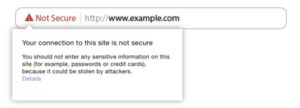
Or, worse still this…

June 2018 – Google speaks. The world’s websites listen.
In the past, sensitive data had to be protected by SSL (such as addresses, dates of birth and credit card numbers). However last year Google announced that ALL websites needed to have SSL installed, or visitors would be greeted with the worrying looking ‘Not Secure’ message in their browser bar.
Now, Google are taking it a step further. In January 2020, Google will require that ALL your content and your entire website is protected by SSL. If it isn’t, your website visitors will be met with a ‘content blocked’ warning.
Do you need SSL? Yes, yes and YES!
To sum up, SSL is essential if you want to:
• Rank on Google
• Protect visitor data
• Show your visitors that you take security seriously
• Show Google that you take security seriously
How to Get SSL
Step 1: Host with a dedicated IP address – If you’re on shared hosting, now’s the time to make the move
Step 2: Buy a Certificate – Certificates cost between £5 and £150.
Step 3: Activate the certificate – You host may support you with this if they’re feeling helpful
Step 4: Install the certificate
Step 5: Update your site to use HTTPS
Head hurt from all the above tech talk? Let us handle your SSL installation for you (while you concentrate on running your business).
#SEO
Other Blogs
What’s The Difference Between Your Brand And Your Identity?
“Your brand is what other people say about you when you’re not in the room.” - Jeff Bezos, Amazon Never a truer word…What Is A Marketing Strategy And How To Implement One
30% of marketers think Facebook offers the highest digital ad ROI An average Facebook user clicks on 8 ads per month 85% of…